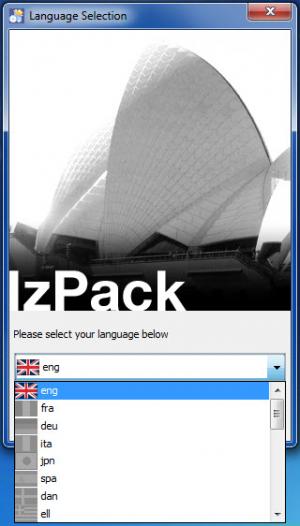IzPack
5.1.0
Size: 61.4 GB
Downloads: 5151
Platform: Windows (All Versions)
IzPack’s purpose is to help you package your applications and deploy them anywhere you want – as the application’s motto says “Package once. Deploy everywhere.” You can use this Java-based application to create installers for your applications, installers that will work on Windows, Linux, Solaris, or Mac OS X.
As mentioned above, IzPack is a Java-based application. To get started with it you must download an 18.7 .JAR file and run it. Once you do so you will be presented with a setup wizard that will guide you through the installation process.
First up, the setup wizard will ask you to choose a supported language. English, French, Japanese and many others are supported; even Romanian. Next up you will have to agree to the license, select the packs you want to install (core files, HTML documentation, PDF documentation, Javadocs documentation, utilities, sample), pick where IzPack will be installed, and choose if you want to create shortcuts in the Start Menu.
IzPack is a tool that generates installers for the Java platform. By using it you can create lightweight installers for your applications, installers that will work on multiple platforms. They will work on any platform supported by Java; this means Windows, Linux, Solaris, or Mac OS X.
Published under an Apache Software License, IzPack is free and open-source. It has been open-source since 2001.
Three words to make you get IzPack: cross-platform, customizable, open-source. Go get it and you’ll be able to create installers for your applications.
Pros
IzPack is Java-based, meaning it will work on multiple platforms (Windows, Linux, Solaris, or Mac OS X). A setup wizard will help you quickly install IzPack on your machine. IzPack is customizable, cross-platform, and open-source. Use IzPack to create installers that will work on multiple platforms.
Cons
None that I could think of.
IzPack
5.1.0
Download
IzPack Awards

IzPack Editor’s Review Rating
IzPack has been reviewed by George Norman on 31 May 2013. Based on the user interface, features and complexity, Findmysoft has rated IzPack 5 out of 5 stars, naming it Essential